HERE TO PLAY
The Palms Casino Resort App is your key to play, experience, stay and unwind. Club Serrano members, plan your visit and leave the lines behind with access to account information, special offers, events and more.
At the touch of a button, you can:
- View Your Club Serrano Tier Points, Slot Points & Earned Rewards
- View Redeemable Offers Directly From Your Phone
- View Your Current, Future, & Expired Offers
- Get The Latest Casino News & Offers Via Notifications
- Learn About Current & Upcoming Promotions & Live Entertainment Options
- Book An Unforgettable Experience In Vegas
Visit the Palms Casino Resort App today to unlock a world of unparalleled luxury, comfort and relaxation, and fun.
DOWNLOAD
THE ACCESS YOU NEED AND THE EASE YOU WANT.
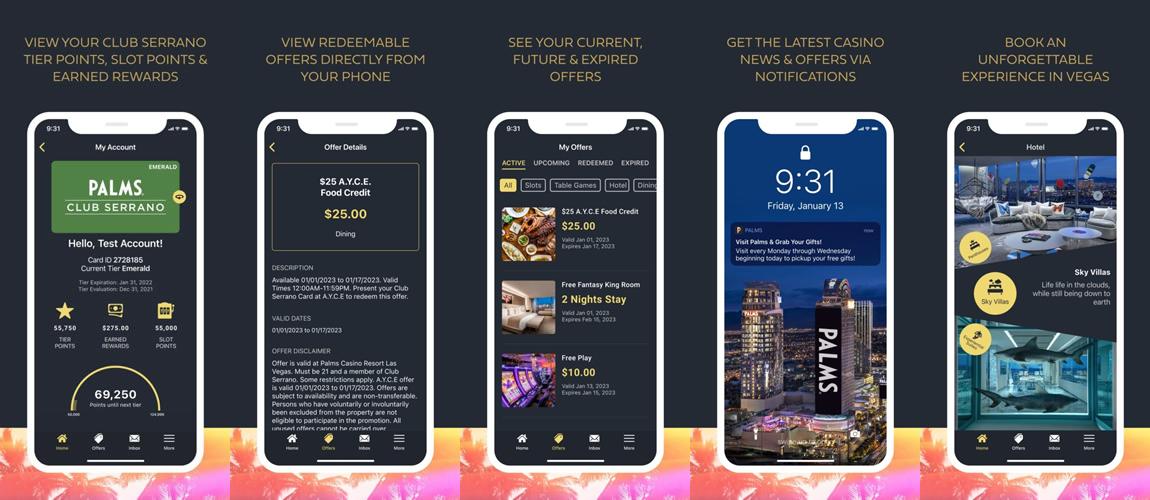
- You can book your next hotel stay through the App.
- You are eligible for App Exclusive Offers.
- When signed in, you have access to all of your Upcoming, Active, and Expired Offers.
- You have access to Current & Upcoming Promotions, as well as our Live Entertainment Calendar.
- You have access to your Club Serrano Tier Points, Slot Points and Earned Rewards.
- If you have an Apple iPhone:
• On your device, tap on App Store.
• In the bottom menu, tap on SEARCH
• Input “Palms” into the search input field, then press the SEARCH button located at the bottom right of the screen.
• Look for the “Palms Casino Resort” app and press “Get” to download and install the app onto your phone. - If you have an Android:
• On your device, go to the Apps section.
• Tap on Google Play Store.
• The app will open and you can search for “Palms”.
• Locate Palms Casino Resort app, and tap on INSTALL.
- iPhone 5s and above. Must be running iOS 12 and above.
- Android 7.0 and above.
- The app is not available to install/download for tablets.
- iPhone 5s and above. Must be running iOS 12 and above.
- Android 7.0 and above.
- The app is not available to install/download for tablets.
- You must register your Club Serrano card for an app/online account.
- Tap on the “LOG IN” button on the home screen. At the top of the Log In screen, tap on “Link My Card / Create An Account.” Follow the steps to create an account and unlock all the exclusive app features. Be sure to have your Club Serrano ID #, 4-Digit PIN or Date of Birth ready to complete the registration forms.
- Yes, you must have a Club Serrano membership/card to unlock all the exclusive features of the app.
- If you do not have a Club Serrano membership, you can still enjoy some of the features of the app, but we highly encourage signing up for Club Serrano and creating an app account.
- You can try checking your Spam folder.
- You may already have an App/Online account because:
• You use MyClubSerrano.com; if so, please log in to the App using the same credentials.
• You have requested a Win/Loss Statement online in the past, which subsequently creates an account for you automatically. Please try to reset your password. From the home screen, click the “LOG IN” button. Then, click on “Forgot password?” Submit the email you attempted to link/register. You should receive an email to reset your password, simply follow the steps to do so.
- You can use the email address on file to sign up and link your card to your account.
- No, you can use a different email than what you use for your membership.
- Be sure you have access to that email account in order to verify your email or device.
- Open the app. Tap the “LOG IN” button on the home screen, then on the Log In screen tap on “Forgot password?” and enter the email associated to your online account. If the email is valid, you will receive a pop-up alert that confirms an email with a link to reset your password has been sent. Follow the instructions in the email.
- If you are logged in, tap the “More” icon in the bottom menu, tap on “Update Password”. Tap the “Updated Password” button. You will be alerted that an email has been sent to update your password. Follow the instructions on the email.
- If you are not logged in, on the home screen, tap on LOG IN, then tap on “Forgot Password?” Enter the email associated to your online account. If the email is valid, you will receive a pop-up alert that confirms an email with a link to reset your password has been sent. Follow the instructions in the email.
- If you are still having troubles with your password, please contact Guest Services.
- You will automatically be logged out of the app every 7 days to ensure your information is secure.
- If you would like to manually log out, tap the “More” icon in the bottom menu. Tap the “Log Out” button.
- You must be logged in to the app to use this feature.
- Once you are logged in, you will see an “Offers” icon in the bottom menu. Tap on the “Offers” icon to view your current and future offers, along with your redeemed and expired offers. Tap on an offer in the “Active” section to view more details.
- You can access your Win/Loss Statement in the “More” icon on the bottom menu.
- Tap the Win/Loss Statement option.
- Select the Hotel icon on the Home Screen.
- Tap your preferred room style, then tap “Find A Room”.
- Select your dates, select your room, and then tap “Book Now”.
- To use your Hotel Offer or to view discounted pricing, you must be logged in to your App Account.
- If you are having trouble with your App, please Call Us by tapping on the “More” icon in the bottom menu. Then, tap “Call Us”.
- You can press the phone number to call Guest Services.


